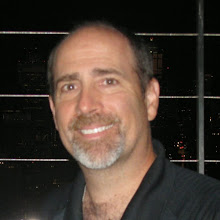I got my schedule all set. Here is the process I went through to get it my schedule loaded on my phone via my Google calendar. (I know there is an Oracle Openworld application, but I have an old Windows Mobile phone and the Android port for my phone eats my battery and I have no cellular data service...)
- In the Openworld schedule content catalog I went through and populated my interest list.
- I copied (cut and paste) the 69 events to my PC in Excel (date, time, location and event title).
- In the Openworld schedule builder I selected my first choices for each time slot. I have 36 first choices. I prefixed my primary event names with "1)".
- Next I selected 33 secondary choices left on my interest list for each time slot. I prefixed my secondary event names with "2)".
- I saved all the events to a CVS file.
- I imported the CVS file into my Google calendar.
- I synced my old Windows Mobile phone with my Google calendar.
- Now I have to fit in time for the exhibit hall..
Here are my preferred events for each time slot. Unfortunately it shows the session ID and not the session title.