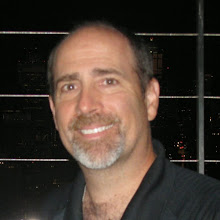Fix found at: https://forums.oracle.com/ords/apexds/post/20-2-record-macro-broken-3678
The actual problem is that the configuration goes to the
wrong section of a settings.xml file.
Here is what to do to make it work again (extract from my SR):
Therefore what I did:
1. Closed freshly installed SQL Developer
2. Opened settings file:
notepad "%APPDATA%\SQL
Developer\system19.4.0.354.1759\o.ide.13.0.0.1.42.190403.1502\settings.xml"
3. found "toggle-macro-recording" Item under the
"oracle.ide.keyboard.KeyStrokeOptions" key:
<Item class="oracle.javatools.util.Pair">
<first class="java.lang.String">toggle-macro-recording</first>
<second class="oracle.ide.keyboard.KeyStrokes">
<data>
<Item class="javax.swing.KeyStroke">F11</Item>
</data>
</second>
</Item>
4. cut it to the clipboard so it doesn't exist anymore under
the "oracle.ide.keyboard.KeyStrokeOptions" key
5. found the "oracle/ide/ceditor/keymap/accelerators.xml" key below.
6. paste the item after the "<data>" tag of the
"oracle/ide/ceditor/keymap/accelerators.xml" key so that the key now
looks like
<Key>oracle/ide/ceditor/keymap/accelerators.xml</Key>
<Value class="oracle.ide.keyboard.KeyStrokeMap">
<data>
<Item class="oracle.javatools.util.Pair">
<first class="java.lang.String">toggle-macro-recording</first>
<second class="oracle.ide.keyboard.KeyStrokes">
<data>
<Item class="javax.swing.KeyStroke">F11</Item>
</data>
</second>
</Item>
7. Saved and closed the notepad.
8. Opened freshly installed SQL Developer and now F11 works as intended.
I don't know why Oracle can't fix this, probably they need to hire a programmer.