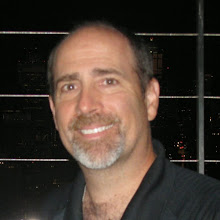An APEX user was attempting to create a table in the SQL Workshop and received the "ORA-01031 insufficient privileges" error message. I went into SQL Developer and was able to create the table. So why did it not work in APEX SQL Workshop?
After some "data dictionary" digging comparing this schema to one that works, I realized that the CREATE TABLE privilege was granted to the schema via a role and not a direct grant. Since APEX runs within PL/SQL you have to have the CREATE TABLE grant issued directly to the schema to be able to create a table in APEX. You cannot grant the privilege via a database role.
I just thought that I would post this in case someone else runs into this problem and so I will have the answer when the problem comes up again.
Monday, February 23, 2009
Tuesday, February 17, 2009
Oracle Reserved word as a Table name
I ran into a table today that was named GROUP, so I attempted to do a
I knew that SQL Developer placed double quotes around the schema, table, and column names in the CREATE TABLE statements in the "SQL" tab because those names could be mixed case. But the double quotes also allow those names to be reserved words as well.
NOTE: In my humble opinion naming tables or columns a reserved word is not a good thing to do.
SELECT * FROM GROUP;Since GROUP is a reserved word in Oracle, I got an "ORA-00903: invalid table name" error. So how do I query the table? I went into SQL Developer and was able to view the data in the table via the "Data" tab. So how was that possible? It ended up SQL Developer was doing a
SELECT * FROM "GROUP";
I knew that SQL Developer placed double quotes around the schema, table, and column names in the CREATE TABLE statements in the "SQL" tab because those names could be mixed case. But the double quotes also allow those names to be reserved words as well.
NOTE: In my humble opinion naming tables or columns a reserved word is not a good thing to do.
Tuesday, February 03, 2009
ORDER BY Clause in "Filter" field In SQL Developer
I was in SQL Developer today and discovered something by accident. I double clicked on a table name in the "Connections" tab and went to the "Data" tab to view rows of data. In the "Filter:" field I entered a WHERE clause but accidentally also included an ORDER BY clause, too. The rows of data displayed in the order I requested. This got me to thinking. The "Sort" button provides a basic column by column sorting order, but if you need more complicated sorting logic you could just type it into the "Filter:" field.
This is useful if you want to edit a set of rows in a particular order. For example in our friend the EMP table, we could list all the rows where their salary is greater than 2000 listing the president first, analysts second, and all others third:

This is useful if you want to edit a set of rows in a particular order. For example in our friend the EMP table, we could list all the rows where their salary is greater than 2000 listing the president first, analysts second, and all others third:

Subscribe to:
Posts (Atom)