I love the SQL History button (F8) in SQL Developer. Let me tell you what happened to me yesterday. I using SQL Developer to work on a difficult SELECT statement when the electricity at work went out on me. Poof my SELECT statement was gone, right? Not in SQL Developer. When everything came up I started SQL Developer, opened a SQL Worksheet, and clicked on the SQL History button . There was my SELECT statement.
Thanks Oracle for the

button.
 button.
button.
 button.
button.
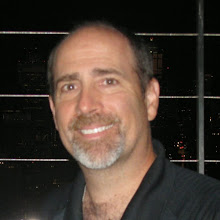
2 comments:
Do you know if there's any way to export the entire SQL History from SQL Developer?
Found it! The file is stored locally here: C:\Documents and Settings\\.sqldeveloper
It's named SqlHistory.xml
Post a Comment