set_item_property('Block.item', intial_value, 'VALUE')
and received the following error when you attempt to compile your form:
Error 201 at line .., column .. identifier 'INITIAL_VALUE' must be declared'
Well I have found a way to emulate having a dynamic value for the "Initial Value" property of an item.
1) Add a non-database item to your block. Call the item something like 'your_item_initial_value'
2) Set the "Copy Value from Item" property on your item to be your_block.your_item_initial_value
3) Whenever you want to change the initial value of your item just assign a value to the your_item_initial_value item.
4) Whenever you want to remove an initial value from your item just assign NULL to the your_item_initial_value item.
Note: I am using Oracle9iDS Release 2. Newer versions of iDS may permit you to programmatically change the initial value.
Mike
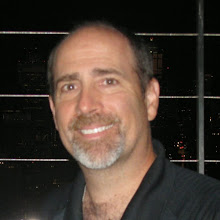
4 comments:
Hi Michael,
if I remember correctly you can also just use the WHEN-CREATE-RECORD trigger to set a default value without changing record state.
Hope that helps
Patrick
There you go. Using the WHEN-CREATE-RECORD trigger then I don't need the extra field. I will give it a try tomorrow.
Thanks,
Mike
Thanks a lot for this solution. The WHEN-CREATE-RECORD works fine for me ! (Forms Builder 10.1.2.2)
I've trying to modify some properties in the WHEN_NEW_FORM_INSTANCE trigger using something like this
set_item_property('Block.Item',varchar_variable,'VALUE')
but the property name must be a number...do you know how to make something like this or where can I find the relation of this kind of enumerator..
ENABLED = 3
PROMPT_TEXT = 4
u_u
very nice post!
Post a Comment